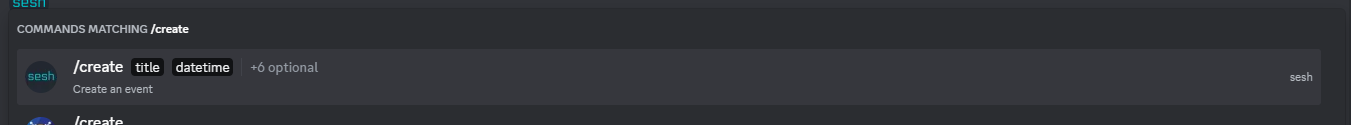Adding an Event in Discord
Jump to navigation
Jump to search
All members of the Aureus Knights community are encouraged to create and host events in the games we play. We've recently implemented the Sesh bot on Discord to help make this possible.
In order to add an event follow these steps:
- In the channel #events type /create and hit tab, ensuring you have selected the Sesh command
- You will now need to file in the details of your event,
- Mandatory fields:
- title - the title of your event
- datetime - the date and time of your event, in the Eastern Timezone
- Optional fields:
- description - let's you write out the details of your event, encouraged to fill this out with some details about your event
- duration - usually it's worth setting your expected duration to manage expectations
- image - you can add an image url to your event to make it pop
- Mandatory fields:
- That's it! Maybe consider promoting your event in other channels and in game, but all that's left is to host your event and have fun!
Hopefully this tool will make hosting events all the more easier.